Introduction
MEXC is one of the leading cryptocurrency exchanges, offering a vast range of digital assets, advanced trading features, and high liquidity. However, there may come a time when users decide to close their accounts for various reasons, such as security concerns, inactivity, or a shift to another exchange. If you’re wondering how to delete MEXC account, this guide provides a detailed step-by-step process to ensure a smooth and secure account deletion.
Reasons for Deleting Your MEXC Account
Before proceeding with the deletion process, it’s important to evaluate your reasons for wanting to close your MEXC account. Some common reasons include:
- Security concerns: Users may wish to delete their accounts due to concerns over personal data protection.
- Switching to another exchange: Traders sometimes move to other platforms offering better trading fees or more trading pairs.
- Inactivity: If you are no longer trading or investing in cryptocurrencies, you might prefer to close your account.
- Avoiding unnecessary fees: While MEXC does not charge maintenance fees, some users prefer to close unused accounts for security and financial management.
Important Things to Consider Before Deleting Your MEXC Account

Before you learn how to delete MEXC account, keep in mind the following crucial points:
- Withdraw Your Funds: Ensure you have withdrawn all your cryptocurrencies and fiat balances to an external wallet or another exchange.
- Check Pending Transactions: Make sure there are no pending deposits, withdrawals, or ongoing trades before proceeding.
- Cancel Subscriptions & API Keys: If you have set up trading bots or API integrations, disconnect them before deleting your account.
- Backup Important Data: If you need transaction history for tax or record-keeping purposes, download a copy before account closure.
How to Delete MEXC Account Step-by-Step Guide

If you’ve made your final decision, follow these steps on how to delete MEXC account permanently:
Step 1: Log into Your MEXC Account
Visit MEXC’s official website and log in using your credentials. If you’ve enabled two-factor authentication (2FA), enter the verification code to access your account.
Step 2: Navigate to the Account Settings Page
Once logged in:
- Click on your profile icon at the top-right corner of the dashboard.
- Select Security Settings from the dropdown menu.
- Scroll down to find the Account Management section.
Step 3: Submit an Account Deletion Request
MEXC does not provide a direct “Delete Account” button, so users must submit a manual request:
- Locate the Support Center or Help Desk on the MEXC website.
- Open a Support Ticket or contact MEXC’s customer service.
- Choose the category Account Closure Request and provide the necessary details, including:
- Your full name and registered email address.
- A reason for closing the account (optional but recommended).
- Any additional verification information if required.
Step 4: Verify Your Identity
For security reasons, MEXC may request identity verification before proceeding with your account deletion. You may need to:
- Provide a government-issued ID or passport.
- Confirm ownership via email verification or phone confirmation.
- Answer security questions related to your account activity.
Step 5: Wait for Confirmation from MEXC Support
Once your request is submitted and verified, MEXC support will process your account deletion. This can take anywhere from 24 to 72 hours. You will receive a confirmation email once your MEXC account is permanently deleted.
Can You Reactivate a Deleted MEXC Account?
No, once an account is deleted, it cannot be reactivated. MEXC follows strict compliance policies, meaning users must create a new account if they wish to trade again. Therefore, ensure you want to proceed with account deletion before confirming your request.
Alternative to Account Deletion Disabling Your MEXC Account
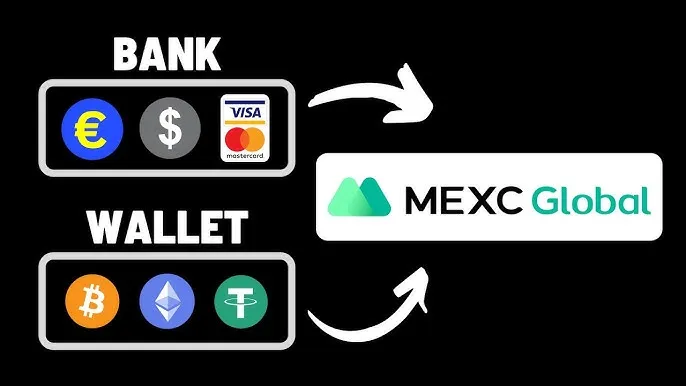
If you’re unsure about permanently deleting your account, consider temporarily disabling it. You can do this by:
- Logging into your account and navigating to Security Settings.
- Disabling all login sessions and enabling “Account Freeze” for security.
- Contacting MEXC support to request a temporary suspension instead of full deletion.
Frequently Asked Questions (FAQs)
1. How long does it take to delete a MEXC account?
Account deletion typically takes between 24 to 72 hours, depending on verification requirements and support response times.
2. Can I delete my MEXC account via mobile app?
Currently, MEXC does not offer a direct “Delete Account” option via its mobile app. You must submit a request through the website’s Support Center.
3. What happens to my personal data after account deletion?
MEXC follows data protection policies and will remove your personal information as per their privacy policy. However, some transaction records may be retained for legal and compliance purposes.
4. What if I forgot my login details?
If you no longer have access to your MEXC account, recover your password first. If unable to do so, contact MEXC support for assistance in verifying ownership before deletion.
5. Will deleting my MEXC account remove all my past transactions?
No, deleting your account does not erase past transaction records. Exchanges are legally required to retain records for a certain period for compliance purposes.
Final Thoughts
Understanding how to delete MEXC account is crucial if you decide to move on from the platform. Whether for security, inactivity, or personal reasons, following the correct process ensures a smooth transition. Before proceeding, remember to withdraw your funds, secure important transaction history, and consider account suspension if you might return in the future.
If you’re certain about closing your account, follow the steps outlined above and reach out to MEXC’s support team for assistance. By staying informed, you can ensure your account deletion is handled securely and efficiently.
For more updates and guides on cryptocurrency exchanges like MEXC, stay tuned to our latest resources!
